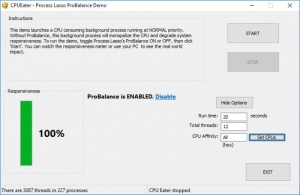CPUEater
9.0
Size: 0 Bytes
Downloads: 2302
Platform: Windows (All Versions)
If you want to see how your system behaves during a high CPU usage, then you will want to have a look at CPUEater. This piece of software is designed to test Process Lasso's ProBalance capabilities, through which it prevents low response times and system freezes, when during CPU-intensive tasks. As its name suggests, the application essentially starts running multiple threads on your computer, to intentionally take up most of its processing power, in order to give Process Lasso a chance to demonstrate how it can stabilize your system during demanding tasks. Of course, you can use the application for other benchmarking-related purposes as well.
You can have the application up and running in no time. It works best if you have Process Lasso installed on your computer, but it is not a hard requirement. Furthermore, CPUEater is absolutely free and you can use it on any modern Windows system.
The software comes with a small and clean user interface. It displays a brief description of its functionality, as well as the necessary options for starting a test. Essentially, the application starts a CPU-demanding background process, with a normal priority. If you have Process Lasso installed and running, you can disable and enable it at a moment's notice, from CPUEater's interface, to see how your computer behaves under such stress, without any optimization.
When you start a test, you may notice your system becoming a bit unresponsive or it could even freeze up, depending on your hardware. You will be able to tell thanks to a progress bar, located on the left side of the interface, which represents your system's responsiveness. When the test begins, you will see the responsiveness bar dropping significantly, but it will come back up after a few seconds, if Process Lasso is enabled.
Even if you don't have Process Lasso running and enabled, you don't have to worry that your system will freeze permanently, because the test ends automatically after a few seconds. The application lets you specify how long the test should take, a total thread count and you can also specify which CPU cores should be used. Of course, Process Lasso is not the only thing you can test with this application. You could use in any other situation that involves stabilizing your CPU usage or to see how your processor can cope with CPUEater's background activity.
CPUEater gives you the possibility of testing your CPU's power in a simple and safe manner.
Pros
The application runs a CPU-intensive background operation, to test your processor and Process Lasso's capabilities. It lets you specify how long a test should take and it places other simple customization options at your disposal.
Cons
There are no clear drawbacks to address.
CPUEater
9.0
Download
CPUEater Awards

CPUEater Editor’s Review Rating
CPUEater has been reviewed by Frederick Barton on 14 Aug 2018. Based on the user interface, features and complexity, Findmysoft has rated CPUEater 5 out of 5 stars, naming it Essential